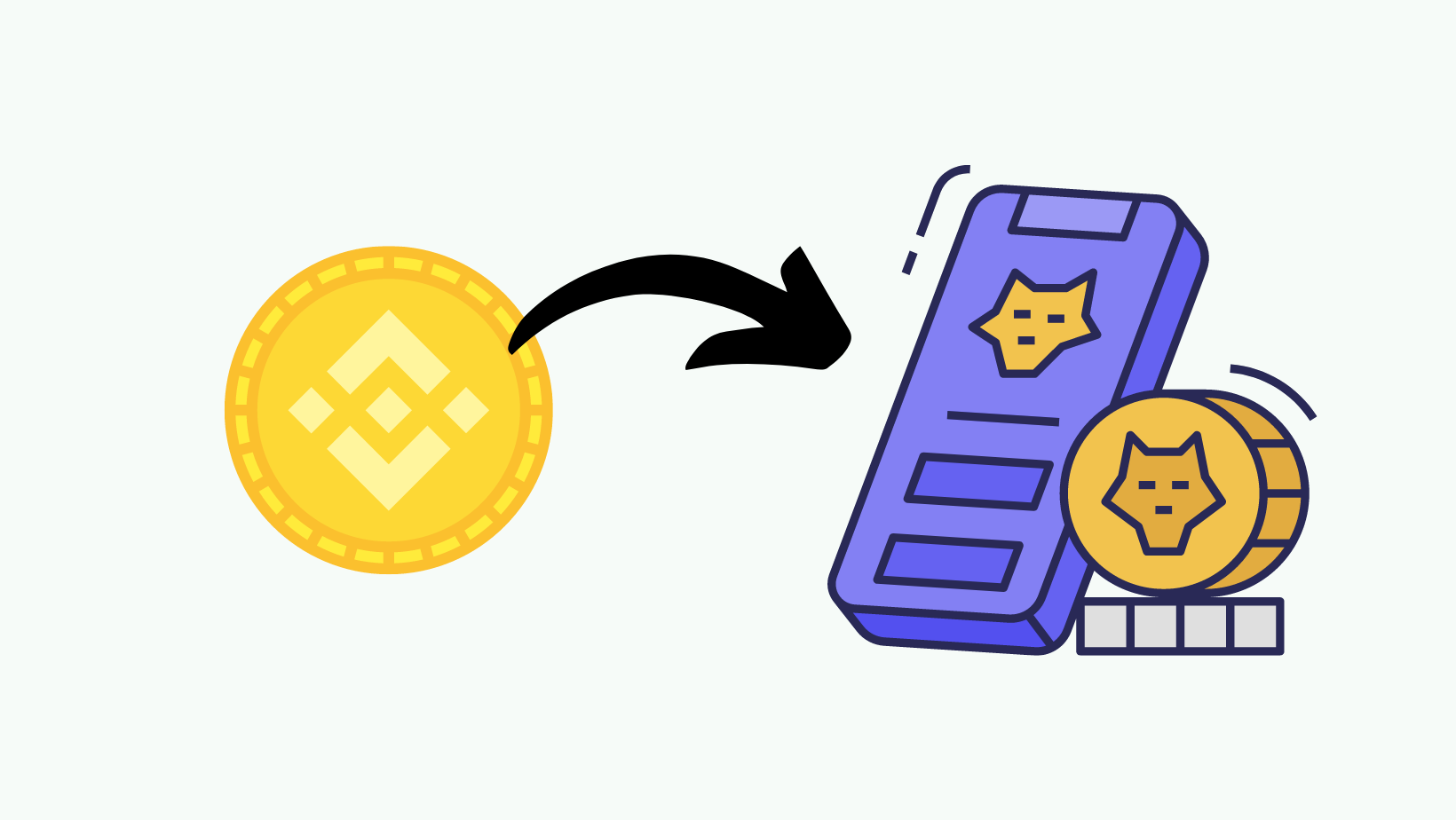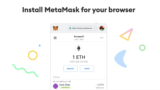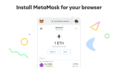MetaMask can manage all Ethereum tokens, but you will need to manually import if you come across tokens that are not automatically displayed. One example is the Binance Smart Chain (BSC), which is not shown by default and requires following specific steps to set it up.
If you don’t have MetaMask yet, please refer to the following article for instructions on how to create it:
What is Binance Smart Chain (BSC)?
Binance Smart Chain (BSC) is a blockchain developed by the crypto exchange giant, Binance. The blockchain is known for its low gas fees and high transaction speed. It is also compatible with Ethereum, allowing for the seamless movement of assets between various chains, making it a popular choice for many projects.
How to add Binance Smart Chain to MetaMask
Since Binance Smart Chain is not displayed by default, you need to manually add it to MetaMask by following just two simple steps.
Step 1: Open MetaMask
To set up Binance Smart Chain on MetaMask, open the MetaMask extension. You will see a menu bar at the top of the screen. Click “Add Network”. A new window will appear where you can add the details for the Binance Smart Chain network.
Step 2: Enter network information
Next, you need to enter the information for Binance Smart Chain. Enter the information for Binance Smart Chain as follows:
- Network Name: Smart Chain
- New RPC URL: https://bsc-dataseed.binance.org/
- Chain ID: 56
- Currency Symbol: BNB
- Block Explorer URL: https://bscscan.com
Once you have finished entering the information, click “Save”.
Add BCS with Just Two Simple Steps!
To add Binance Smart Chain to MetaMask, you need to:
- Open MetaMask and click “Add Network” from the top network tab
- Enter the necessary information in the browser that opens automatically and click “Save”
It’s important to enter the correct information for Binance Smart Chain, as entering incorrect details can result in unknowingly supporting a fake chain. Please double-check the data before adding it.