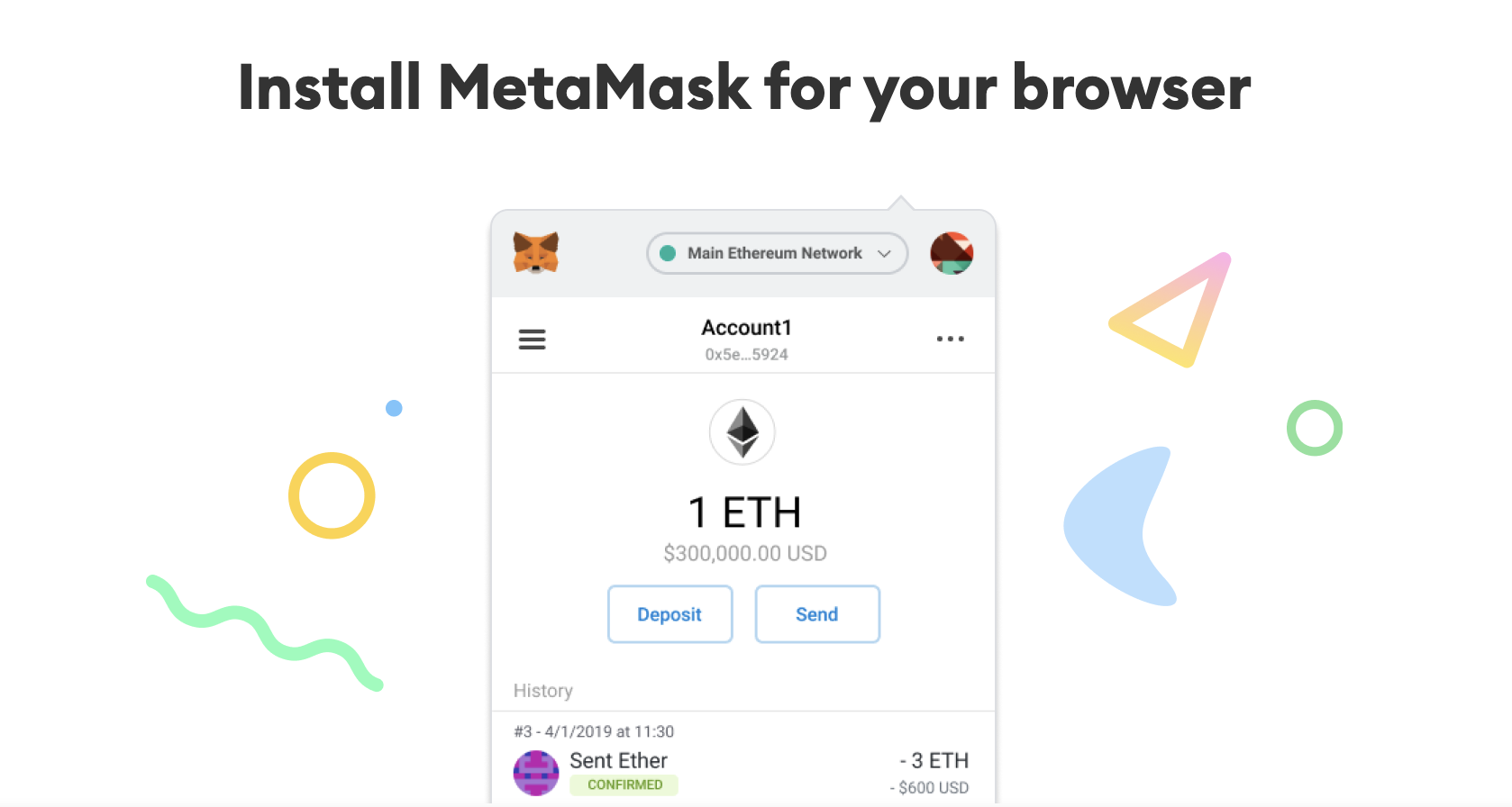A wallet is a helpful tool for keeping your cryptocurrencies safe. There are many types of wallets, including Phantom Wallet and MetaMask. In this article, we’ll focus on how to create a MetaMask wallet. However, before diving in, let’s take a moment to understand what exactly MetaMask is.
What is MetaMask?
MetaMask is a free cryptocurrency wallet that operates on the Ethereum blockchain. A wallet, in this context, is where the “private key” required for managing your cryptocurrencies is kept. This private key is similar to the PIN number you use at an ATM, enabling you to withdraw or transfer funds even if you don’t have physical cash. There are various types of wallets, including offline and online wallets. MetaMask provides both a browser-based version and a smartphone application.
What You Can Do with MetaMask
Here’s what you can do with MetaMask:
- Manage ERC tokens
- Receive tokens
- Send tokens
- Swap tokens
- Connect to NFT marketplaces
- Connect to DApps
- Create and manage multiple wallets
With MetaMask, you can store all ERC tokens issued on the Ethereum blockchain. Besides holding tokens, you can also receive and send them, as well as swap them. Furthermore, you can use MetaMask to pay fees by connecting to NFT marketplaces and DApps.
How to Download MetaMask
This article will walk you through the process if you want to add MetaMask to your computer browser. On the other hand, if you prefer to create a wallet using your smartphone, you can download the app from this URL. Although some people may have security concerns when managing their wallets on their phones, most people still choose to use their computer browsers.
The following five browsers are compatible with MetaMask:
- Chrome
- Firefox
- Brave
- Edge
- Opera
Access the official MetaMask website and click “Download for Chrome”.
You will see a screen to add to the browser, so please add it.
If the MetaMask icon appears in the upper right corner of your browser, it means you have added it correctly. Now, open MetaMask and click “Yes, let’s begin set up!” to create wallet. Read and agree to the terms and conditions, then set a password.
After that, you must note down the secret recovery phrase, which is a series of words that will enable you to recover your wallet if you forget your password or your computer is lost or damaged. Be sure to store this phrase in a safe and secure location.
How to Check Your MetaMask Address
Your MetaMask wallet has a public key, also known as a wallet address, for sending and receiving cryptocurrencies and NFTs. Unfortunately, this wallet address is a long string of randomly generated characters that is difficult to remember. Therefore, it is recommended that you copy and paste it.
To view your wallet address, simply open your MetaMask wallet, and it will be displayed at the top.
When you click on the address, it will automatically be copied, and you can paste it wherever you need it.
You can also click on the three dots in the upper right corner to display a QR code and your wallet address.