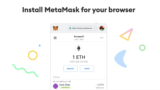Are you looking to transfer your GCAKE tokens from Binance Smart Chain (BSC) to Ethereum? Multichain is the perfect solution for you! In this blog post, we will walk you through the process of using Multichain to swap your GCAKE tokens from BSC to the Ethereum network with ease.
What is Multichain?
Source:https://multichain.org/
Multichain is a decentralized cross-chain swap protocol that enables users to swap tokens between different blockchains seamlessly. It supports various networks, including Ethereum, Binance Smart Chain, and more. Multichain also offers a user-friendly interface, making it easy to navigate and execute cross-chain transfers.
However, bridging may result in a significant reduction in assets. Please take sufficient precautions.
Step-by-Step Guide
Step-by-Step Guide to Transfer GCAKE from BSC to Ethereum using Multichain:
Preparing your wallets
First, you need to have two wallets ready: one for the Binance Smart Chain (e.g., MetaMask with BSC network configured) and another for the Ethereum network (e.g., MetaMask with Ethereum Mainnet configured). Ensure that you have some BNB in your BSC wallet to cover the transaction fees and some ETH in your Ethereum wallet for the same reason.
Connecting your wallet to Multichain
Visit the Multichain website at https://multichain.org/ and connect your BSC wallet (with GCAKE tokens) by clicking on ‘Connect Wallet’ in the top right corner. Select the appropriate wallet provider (e.g., MetaMask) and confirm the connection.
Selecting the tokens and networks
Source:https://multichain.org/
In the ‘Swap’ section, select GCAKE (BSC) as the token you want to swap, and input the amount you’d like to transfer. Next, choose GCAKE (Ethereum) as the token you want to receive. The estimated amount of GCAKE on Ethereum network will be displayed.
Approving the token swap
Before proceeding, you need to approve the swap. Click on the ‘Approve’ button and confirm the transaction in your wallet. Wait for the approval transaction to be completed.
Executing the swap
After the approval is complete, click on the ‘Swap’ button. A confirmation window will appear, showing the details of the transaction. Double-check the details and confirm the swap in your wallet.
Cross-chain transfer in progress
The cross-chain transfer will take some time to complete. You can monitor the progress on the Multichain website. Once the transaction is successful, you’ll receive a confirmation.
Checking your Ethereum wallet
After the transaction is completed, check your Ethereum wallet for the received GCAKE tokens. The tokens should be visible in your wallet, and you can now use them on the Ethereum network.
Conclusion
Transferring GCAKE tokens from Binance Smart Chain to Ethereum has never been easier, thanks to Multichain’s user-friendly platform. With just a few simple steps, you can successfully swap your tokens between different networks and enjoy the benefits of both ecosystems. Always ensure you have enough BNB and ETH in your wallets to cover transaction fees and double-check the details before confirming any swap. Happy swapping!