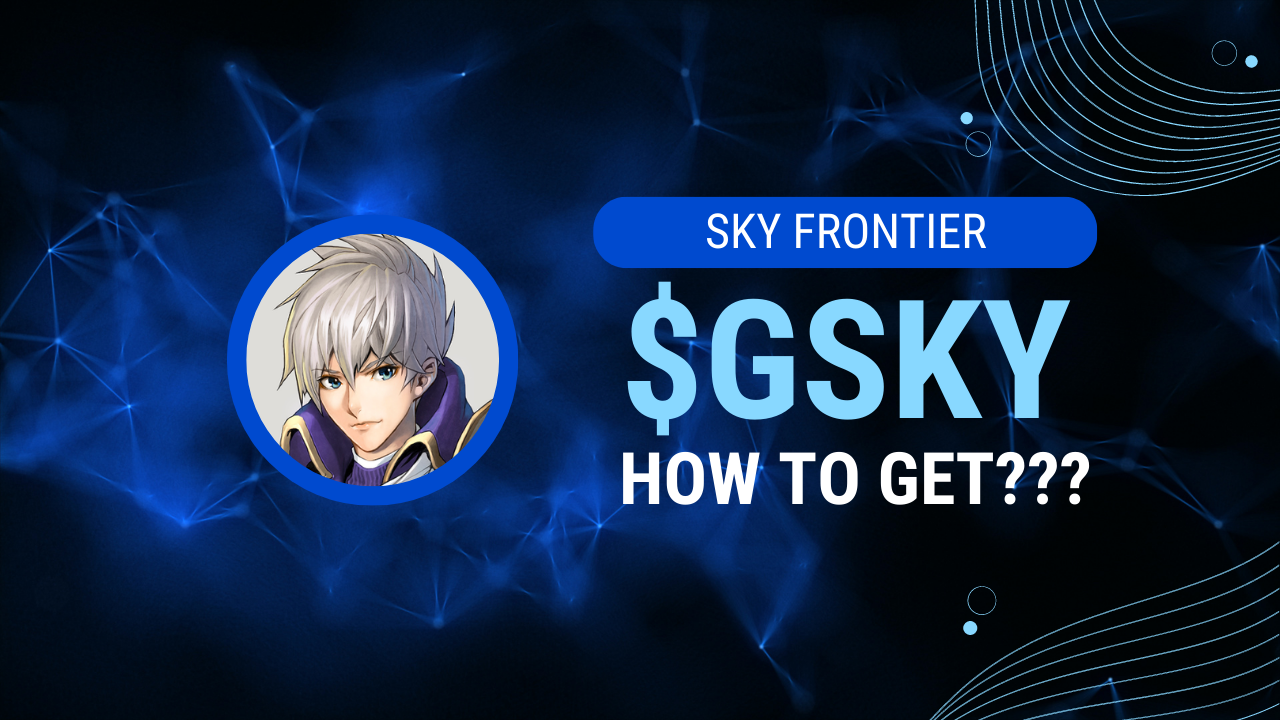Sky Frontier is an NFT-based multiplayer hunting RPG, where you team up with other players to hunt down colossal creatures lurking in the cloud sea and earn the crypto currency, GSKY.
Produced by BIGBANG Inc., a company founded by former KONAMI veterans, the game has captured the attention and anticipation of gamers worldwide.
In this article, we will guide you through the process of purchasing GSKY, the unique token of Sky Frontier.
What is Sky Frontier? – A Multiplayer Hunting RPG

Sky Frontier is a multiplayer hunting RPG where you can team up with other players to bring down gigantic monsters. Gameplay revolves around strategic battles against colossal monsters, demanding players to tactfully collaborate with each other.
The game’s unique feature is its crypto currency reward system which offers tangible returns for player engagement and success, making each session both exciting and potentially rewarding.
Moreover, the reputable background of BIGBANG’s founding members, being alumni of KONAMI, has attracted much attention from the NFT gaming community. KONAMI’s pedigree in creating iconic franchises like Metal Gear and Yu-Gi-Oh! sets high expectations for the potential of Sky Frontier.
Given the combination of its intriguing gameplay mechanics and the pedigree of its creators, Sky Frontier promises to be more than just another game – it’s an opportunity to dive into an exciting new world, work with others in thrilling monster hunts, and potentially earn while doing so.
What is GSKY? The Crypto Currency of Sky Frontier

GSKY is the crypto currency that can be earned and utilized in the NFT game Sky Frontier. Within the gaming ecosystem, GSKY has a number of applications:
- Purchasing NFTs and monthly licenses
- Covering fees when converting items into NFTs
- Paying trading fees within the game
- Covering costs associated with breaking item limits
- Funding the re-allocation of parameters
- Functioning as a ticket to participate in sales
Up until now, there have been about three NFT sales events where it was possible to buy NFTs with GSKY. However, as GSKY is not listed on a centralized exchange (CEX) at this point. To get hold of GSKY and participate in NFT sales, you would need to convert your crypto currency on a decentralized exchange (DEX) like Pancake Games.
A Step-by-Step Guide to Buying GSKY
Obtaining GSKY involves swapping Binance Coin (BNB) on decentralized exchanges (DEX), such as PancakeSwap. For those already holding BNB, it’s possible to skip directly to the Swapping BNB for GSKY on PancakeSwap step.
Preparation of MetaMask
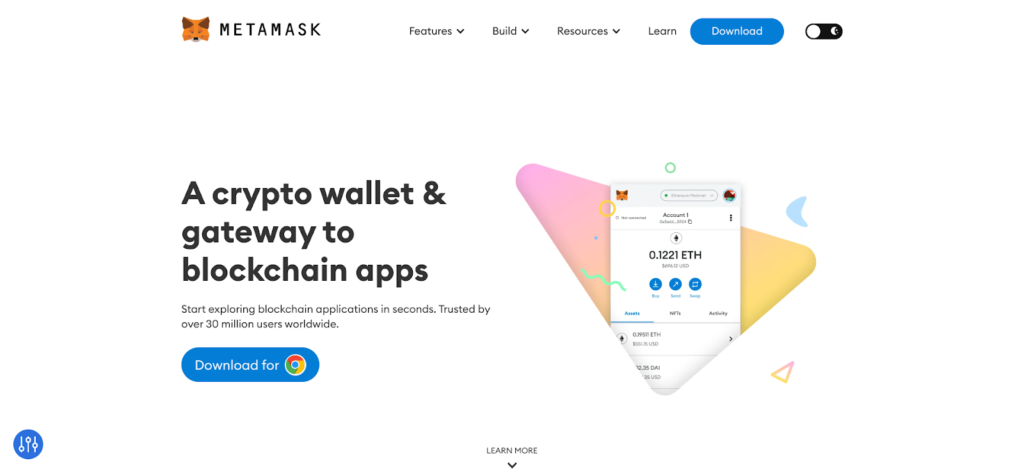
Before venturing into buying GSKY, a crypto wallet is crucial. It serves as a bank account for digital assets, utilizing blockchain technology for secure storage and protection. Unlike a traditional bank account, however, no manager exists aside from the wallet owner.
Consequently, losing the seed phrase, which only the owner knows, leads to permanent loss of control over the wallet. Therefore, first-time users must ensure proper note-taking of the seed phrase during wallet creation.
For detailed instructions on setting up a wallet, refer to this article: ‘How to set up MetaMask’.
Buying BNB
GSKY is a crypto currency on the Binance Chain, so you’ll need to buy Binance Coin (BNB), the native currency of the Binance Chain. BNB can be purchased from Centralized Exchanges (CEX) such as:
- Binance
- KuCoin
- OKX
- Huobi
- Gate.io
- Bitget
- MEXC
For holders of crypto currencies from other chains, like ETH, a consideration worth exploring is direct bridging to GSKY from a DEX.
Transfer BNB from Exchange to Wallet
Upon purchasing BNB, it’s important to transfer it from the exchange to the wallet. The transfer method varies among exchanges, but most require input of the wallet address – analogous to a bank account number in this context. In MetaMask, this refers to the random string of characters atop the wallet. After copying this, a simple paste completes the process. Caution is urged to ensure no errors in the string, lest permanent asset loss occur.
Swap BNB for GSKY on PancakeSwap
The last step involves swapping the crypto currency for GSKY. This process unfolds as follows:
- Connect Wallet to PancakeSwap
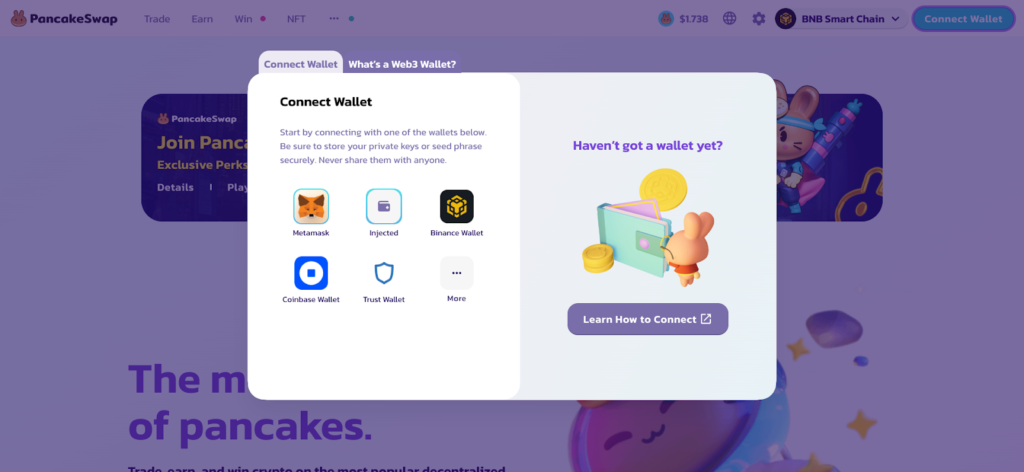
- Select/Import GSKY
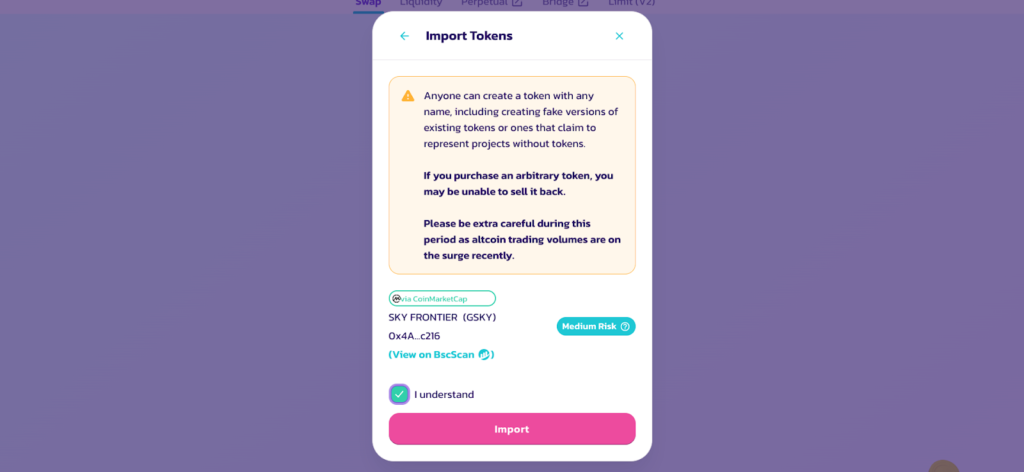
- Enter the token amount and swap
Once this is done, GSKY is obtained! However, since GSKY doesn’t come as a default option, manual import is necessary.
Here is the contract address for GSKY:
0x4A69720907de25683Dc649131d70e2a68765c216
Stake GSKY: How to Generate Returns
Even without actively playing the game, stake GSKY can yield returns. This offers an easy way for individuals less comfortable with gaming to earn GSKY. At present, stake GSKY is only available via TTX Finance.
- Connect wallet to TTX Finance from right above
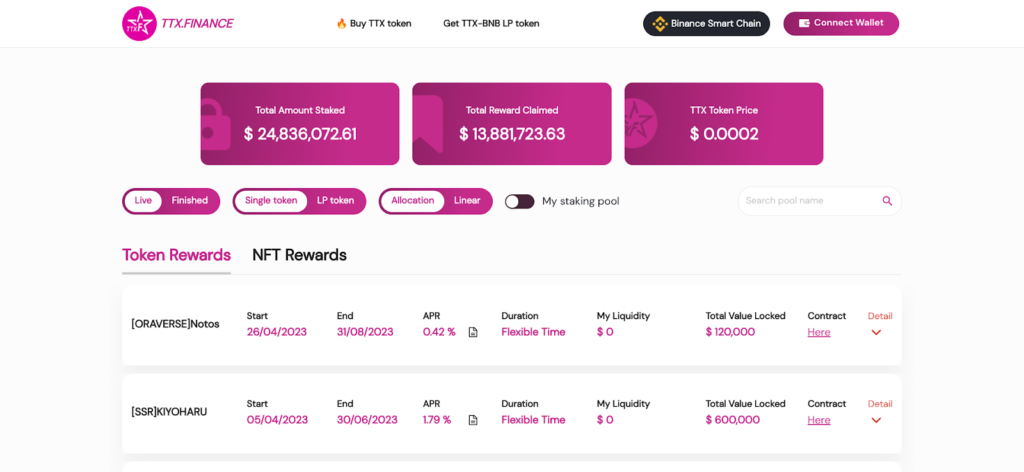
- Enter GSKY in the search bar
- Choose between GSKY and GSKY LOCKUP 360
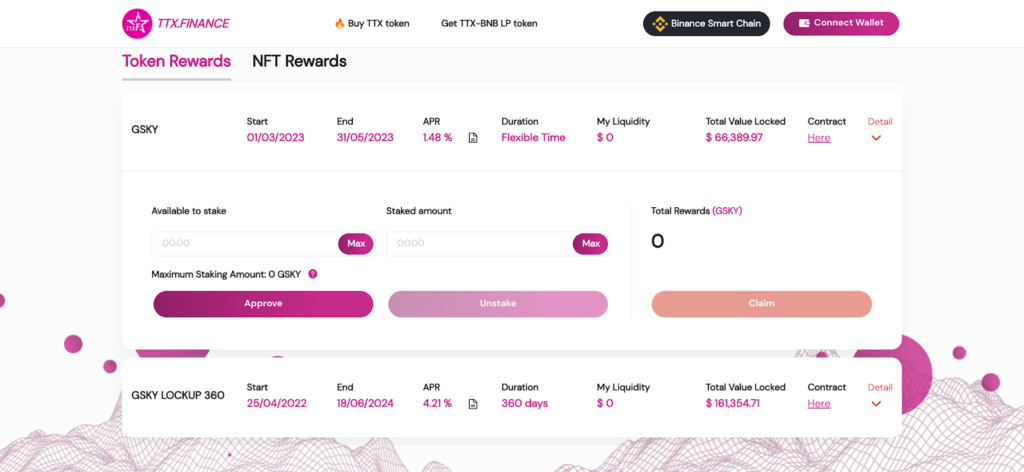
- Input the desired amount to stake in Available to stake, then click Approve
- Click the Stake button to complete
The GSKY and GSKY LOCKUP 360 options differ in terms of returns and lockup periods. GSKY allows stake for any period with a return rate of 1.48%. In contrast, GSKY LOCKUP 360 entails a long-term stake for 360 days with a return rate of 4.21%. The choice is completely up to the individual!
For more detailed information about TTX, refer to this article:
Earn, Trade, and Enjoy NFT Gaming with GSKY!
Sky Frontier, drawing attention from numerous NFT gamers, requires its unique token, GSKY, for gameplay. With the game’s launch, an increase in value is anticipated. Therefore, it is recommended to consider purchasing GSKY as a potential earning strategy before the game is released. If you plan to play Sky Frontier, now might be the best time to make a purchase!