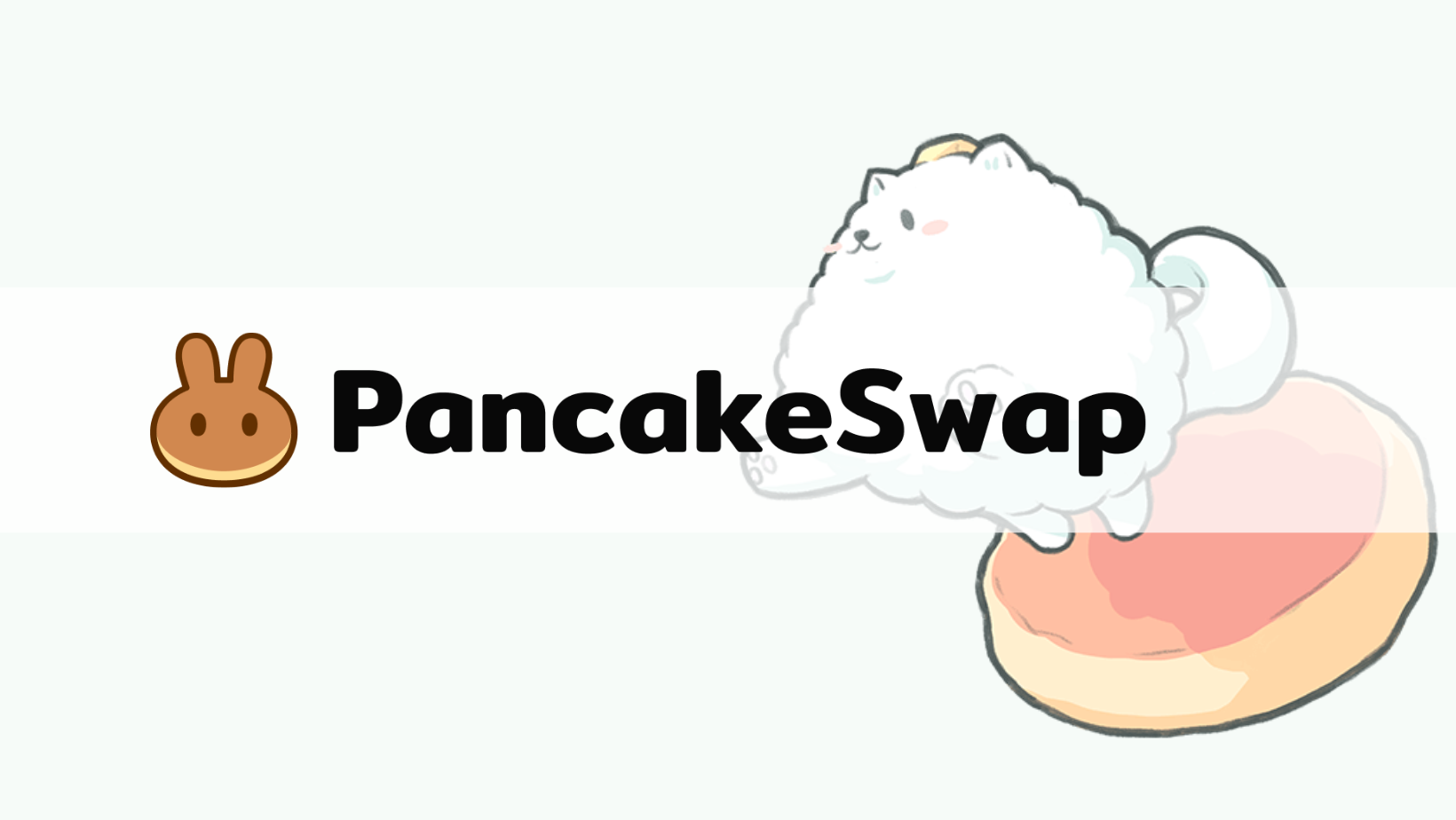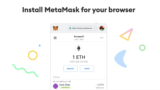If you want to acquire GCAKE from Binance Coin, you will need to swap tokens on PancakeSwap. You’ll need MetaMask for this, so if you don’t have it yet, please refer to the following article:
Step 1: Prepare Binance Coin
First, you need to prepare Binance Coin. Binance Coin is available on exchanges such as:
- Binance
- MEXC
- Bybit
- KuCoin
- Kraken
- Gate.io
- and others
Step 2: Send Binance Coin to MetaMask
Once you have acquired Ethereum, you will need to send it to your MetaMask wallet. First, open your MetaMask wallet and copy the wallet address by clicking on it. Please refer to Article 2: How to Create MetaMask, “How to check your MetaMask address” for more information on this step. Then, return to the exchange and paste your MetaMask wallet address into the recipient field. After clicking send, wait 5-15 minutes for the BNB.
By default, Binance Coin (BNB) is not displayed in MetaMask. To display it, please refer to the following article:
Step 3: Swap Binance Coin to GCAKE
Once your MetaMask wallet is ready, you can purchase GCAKE on the Pancake Games’ official website by clicking on the “Buy GCAKE” button below “PancakeSwap (BEP20) is also available!”
This will take you to the swap screen, where you need to connect your wallet by clicking “Connect Wallet” in the upper right corner. Then click on the ‘Trade’ button.
Afterwards, a screen will appear for swap tokens, where you will need to select and import GCAKE. Simply type in ‘GCAKE’ and click on the ‘import’ button. No complicated steps are necessary.
Once you reach this screen, simply enter the desired amount of BNB and proceed with the swap!
How to Import GCAKE on MetaMask
After swapping Binance Coin, you need to import the GCAKE token to your wallet to confirm that the swap was successful. Here are the steps to import the token:
- Click on “Import Tokens” at the bottom of your wallet
- Click on the “Custom Token” tab
- Enter the following string in the Token Contract Address: 0x5f944b0c4315cb7c3a846b025ab4045da44abf6c
- Check that the token symbol “GCAKE” and the decimal places “18” are automatically entered, and click “Import”
If the amount of GCAKE you swapped is displayed, you have successfully purchased GCAKE!