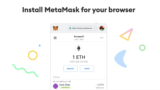For those playing Project XENO, you may know that even free players can earn. However, withdrawing those earnings is often overlooked.
So in this article, we will show you how to convert Project XENO‘s in-game currency, U Coin, into USDT.
Once you have USDT, there are many ways to use it. Let’s explore the exciting world of U Coin together!
PROJECT XENO | How Exactly Can You Earn in XENO?

Before we delve into how to withdraw U Coin, it’s essential to first understand how one earns it in the first place. In Project XENO, you can earn through the following ways:
- Winning in Arena Battles
- Selling XENO/Equipment NFTs in the Marketplace
- Earning rewards with the Starter Battle Pass
One of the most recent additions is the Battle Pass, which offers a system that guarantees rewards upon purchase.
If you’re looking for ways to earn without spending money, check out the article below.
Project XENO: Play Free, Earn More – A Complete Guide
PROJECT XENO | How to Cash Out U Coin

You can exchange the U Coins into USDT with the following steps:
- Set up MetaMask
- Add BNB Chain (BSC) to MetaMask
- Input the token details
- Convert U Coin to USDT on PancakeSwap
It’s just 4 simple steps, so even beginners can easily get it done!
Setting Up MetaMask
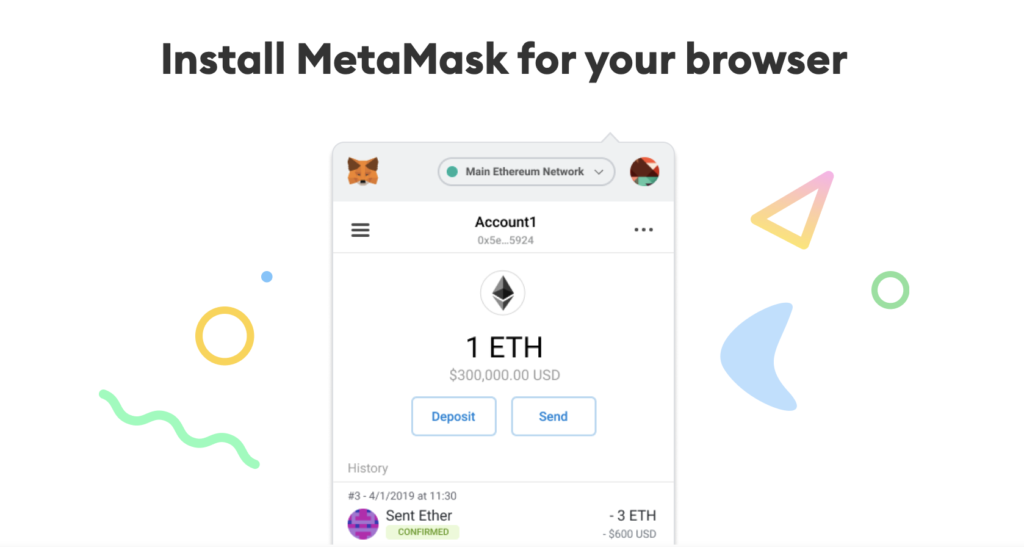
If you’ve ever made a purchase within Project XENO, it’s likely you already have a Metamask wallet. In that case, you can skip this step.
If you haven’t set up MetaMask yet, please read following article for a step-by-step guide with pictures:
How to create a MetaMask wallet
Add BNB Chain (BSC) to MetaMask

In MetaMask, the BNB Chain (BSC) isn’t displayed by default. As such, you’ll need to manually add the BNB Chain for it to appear. While this might sound complicated at first, it’s quite straightforward!
Simply open MetaMask and input the following details:
- Network Name: Smart Chain
- New RPC URL: https://bsc-dataseed.binance.org/
- Chain ID: 56
- Currency Symbol: BNB
- Block Explorer URL: https://bscscan.com
For a detailed guide with images, refer to the following article:
Input the Token Details
Once the BNB Chain has been added, you’ll need to add UXE and USDT. UXE is the utility token of Project XENO, which is converted automatically upon withdrawing U Coins. The method to add token information is similar to the BNB Chain. Just input the following contract addresses:
UXE Contract Address:
0x94EF1c2d0F7Dc899978944F2898d78a255AFad3E
USDT (BSC) Contract Address:
0x55d398326f99059fF775485246999027B3197955
Once the contract addresses are entered, all other details get filled in automatically.
Withdraw U Coins from My Page
With the preparations in place, it’s time to withdraw your U Coins! Navigate to “My Page”, select “Coins”, and click on “Withdraw”.
Verify the amount to be deducted as fees, and then click the “Withdraw” button. After that, just wait for UXE to add in your MetaMask!
Converte UXE to USDT on PancakeSwap
Once your UXE has been transferred to Metamask, the next step is to swap it for USDT.
The recommended platform for this is PancakeSwap. Simply visit the official PancakeSwap website, import the token, and click the “Swap” button.
Keep in mind that you’ll need BNB for gas fees, but a small amount will do. For a step-by-step guide on swapping from USDT to UXE, refer to:
Your Ultimate Guide to Buying UXE in Project XENO
Q&A| From U Coin to USDT: Cashing Out in Project XENO
- Q: How can players earn U Coin in Project XENO?
- Q: Which platform should I use to swap UXE for USDT?
- Q: Why do I need to add BNB Chain (BSC) to MetaMask?
Q: How can players earn U Coin in Project XENO?
A: Players can earn U Coin by winning in Arena Battles, selling XENO/Equipment NFTs in the Marketplace, and through rewards with the Battle Pass.
Q: Which platform should I use to swap UXE for USDT?
A: The recommended platform to swap UXE for USDT is PancakeSwap.
Q: Why do I need to add BNB Chain (BSC) to MetaMask?
A: BNB Chain (BSC) isn’t displayed by default in MetaMask, and you’ll need to manually add it to convert U Coin into USDT.
PROJECT XENO | UXE Withdrawal Simplified

In this guide, we’ve walked through the process of converting Project XENO’s U Coins into UXE and subsequently into USDT.
The beauty of this system lies in its simplicity: upon withdrawal, U Coins automatically become UXE. However, it’s essential to be mindful of the fees during withdrawal and the BNB gas fees during the swap.
Keeping these considerations in mind, take the opportunity to seamlessly transform your U Coins into USDT.
About PROJECT XENO

PROJECT XENO is the Japanese NFT game that merges GameFi and esports in a 3v3 PvP battle arena.
Developed by CROOZ Blockchain Lab, it offers enjoyable gameplay and long-term income generation.
With support from celebrities like YouTuber Hikaru and boxer Floyd Mayweather Jr., prepare to earn through gameplay, NFT trading, and token trading.
| Name | Project XENO |
| Blockchain | BSC/Ethereum |
| Token | $GXE/$UXE |
| Website | https://project-xeno.com/ |
| https://twitter.com/PROJECTXENO_GLB | |
| Discord | https://discord.com/invite/G4bk9nhJpG |
| Telegram | https://t.me/projectxenoglb |
| Whitepaper | https://project-xeno-1.gitbook.io/project-xeno-whitepaper-en/ |
Related Articles
- What is PROJECT XENO [Review] | Guide of How to Earn and Buy NFTs?
- How to Buy XENO Governance (GXE) [PROJECT XENO]
- Get your Hands on Exclusive NFTs – PROJECT XENO x BreakingDown Collaboration is Here!
- Project XENO’s Exploration of NFTs| How to Buy NFTs?
- Your Ultimate Guide to Buying G Coin in Project XENO